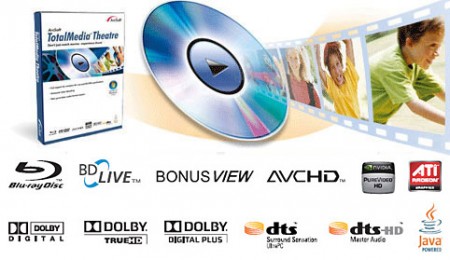
ArcSoft TotalMedia Theatre 6.0.1.123 Multilingual | 80.3 MB
Languages: English, German, Spanish, French, Italian, Japanese, Korean, Dutch, Portuguese (Br), Russian, Swedish, Chinese
Languages: English, German, Spanish, French, Italian, Japanese, Korean, Dutch, Portuguese (Br), Russian, Swedish, Chinese
TotalMedia Theatre 6 is your all-in-one media player for PCs. Whether playing Blu-ray and DVD discs, AVCHD, or high-definition files on the local machines or videos on an UPnP server and online. It covers all your needs toward a player. Improved with the industry-leading playback technology, it presents excellent playback quality and performance. Along with a brand-new Modern UI for Windows 8, TotalMedia Theatre 6 brings an immersive movie experience to you. Let you totally enjoy the audio-visual feast.
All-new Modern UI design for Windows 8
- Take advantage of the look and feel of the new Windows 8 UI styling
- Touch screen interface for intuitive media control
- Quickly access recently movies you play
- The brand-new UI is compatible with the standard desktop UI as well
- Windows 8 Modern UI, standard desktop UI, and Windows MCE Plug-in allow every user to get the immersive media playback experience that meets their personal needs.
Play all media files smoothly
- Smoothly play multimedia files, including Blu-ray, DVD, HD video, SD video, audio and photos
- Comprehensive format support including almost all video files
- Play WMV, MPEG, AVI format videos at near HD quality via SimHD™ technology
- Play various audio formats, including WMA, M4A, AAC, FLAC, and AMR
Watch movies in stunning 3D
- Play 3D movies and video files including Blu-ray 3D movies
- Create 3D videos in real-time from 2D videos and DVDs via Sim3D™
- Play 2D image files like JPG, BMP, PNG, and TIF in 3D viaSim3D™
- Set left/right, top/bottom, and anaglyph mode manually
- Adjust depth perception to customize your 3D experience
Advanced SimHD brings high definition
- With revolutionary SimHD algorithms, TotalMedia Theatre 6 transforms DVDs and low-resolution videos, up to near high-resolution quality
- Offers dynamic lighting, de-noise, and smoothness enhancements
User-friendly Smart Menu
- Powerful Smart Menu similar to Blu-ray menus for DVD or video-based content
- Improve DVD playback experience without pausing the video when switching chapter, audio or subtitle
- Magic Menu views thumbnails easily and switches chapters visually
Perfect media management and magic view
- Media management panel helps you manage various media files intuitively
- Magic View allows you to browse media files faster and arrange thumbnails in different sizes
- Sort your media library by title name, date, or duration with ease
- Manage your playlists and add/delete any media file
Download, play and share Online Video
- Play YouTube videos fluidly with near high-definition quality via SimHD™
- Easily download and share your favorite videos with your family and friends
- Access and play media files in the local network easily
Home Page - http://www.arcsoft.com/
- Take advantage of the look and feel of the new Windows 8 UI styling
- Touch screen interface for intuitive media control
- Quickly access recently movies you play
- The brand-new UI is compatible with the standard desktop UI as well
- Windows 8 Modern UI, standard desktop UI, and Windows MCE Plug-in allow every user to get the immersive media playback experience that meets their personal needs.
Play all media files smoothly
- Smoothly play multimedia files, including Blu-ray, DVD, HD video, SD video, audio and photos
- Comprehensive format support including almost all video files
- Play WMV, MPEG, AVI format videos at near HD quality via SimHD™ technology
- Play various audio formats, including WMA, M4A, AAC, FLAC, and AMR
Watch movies in stunning 3D
- Play 3D movies and video files including Blu-ray 3D movies
- Create 3D videos in real-time from 2D videos and DVDs via Sim3D™
- Play 2D image files like JPG, BMP, PNG, and TIF in 3D viaSim3D™
- Set left/right, top/bottom, and anaglyph mode manually
- Adjust depth perception to customize your 3D experience
Advanced SimHD brings high definition
- With revolutionary SimHD algorithms, TotalMedia Theatre 6 transforms DVDs and low-resolution videos, up to near high-resolution quality
- Offers dynamic lighting, de-noise, and smoothness enhancements
User-friendly Smart Menu
- Powerful Smart Menu similar to Blu-ray menus for DVD or video-based content
- Improve DVD playback experience without pausing the video when switching chapter, audio or subtitle
- Magic Menu views thumbnails easily and switches chapters visually
Perfect media management and magic view
- Media management panel helps you manage various media files intuitively
- Magic View allows you to browse media files faster and arrange thumbnails in different sizes
- Sort your media library by title name, date, or duration with ease
- Manage your playlists and add/delete any media file
Download, play and share Online Video
- Play YouTube videos fluidly with near high-definition quality via SimHD™
- Easily download and share your favorite videos with your family and friends
- Access and play media files in the local network easily
Home Page - http://www.arcsoft.com/

